IT@School GNU/Linux 18.04 - Kerala model of open source education
The Kerala State of India has done excellent work by including open-source education in its curriculum. Since 2006, the state is propagating the idea of open source technologies, by replacing many of the proprietary software used in public service sectors. This includes ORUMA Software used by state electricity board, free software migration in Khadi Board, and also the use of free software for IT operations of Kerala Legislative Assembly.
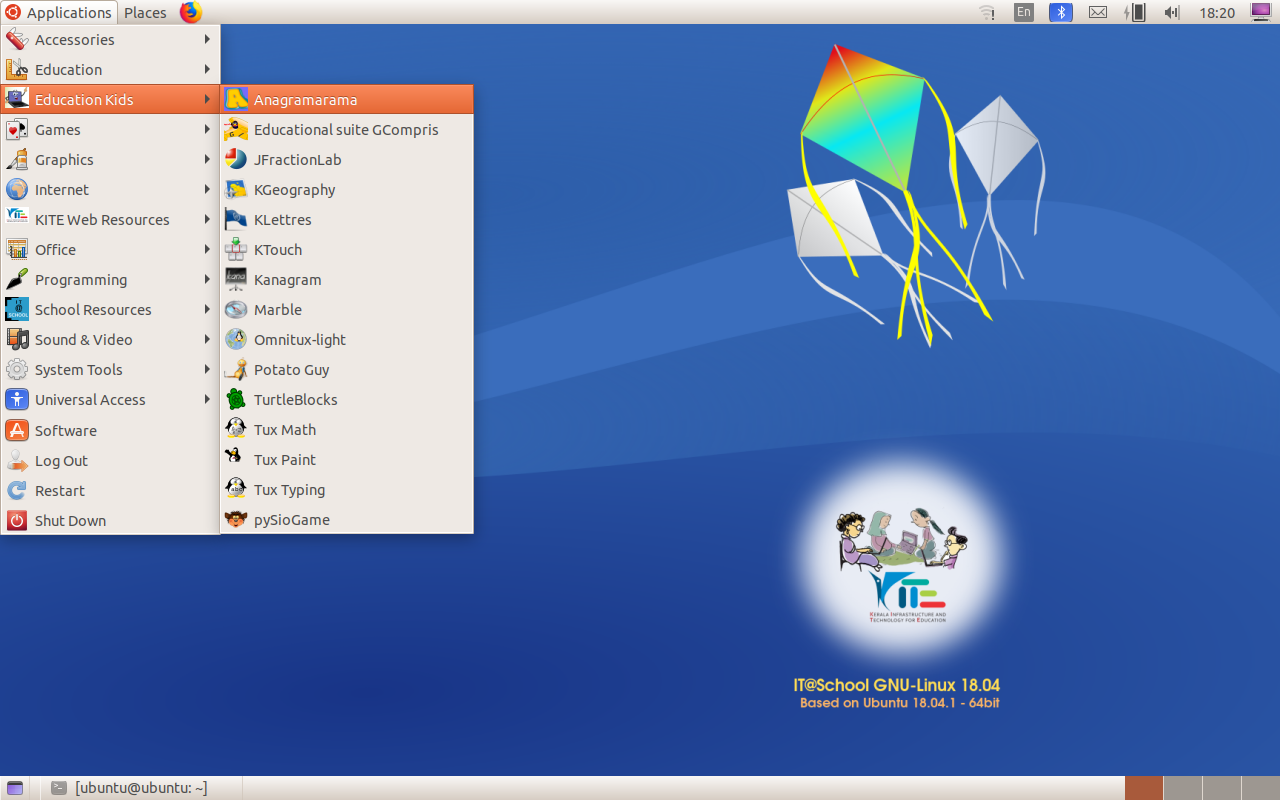
Open Source in Education
Kerala government’s education curriculum includes computer education from the primary school itself. From the beginning itself, students are taught the idea of free software and the need for it. Also, the curriculum teaches the use of open-source software for performing day-to-day activities such as painting, listening to music, watching movies, browsing the internet, preparing office documents, etc. Also, python is part of the curriculum in the 10th standard. Students will be making their utility applications on python in the 10th standard. The inclusion of python will help them to identify their taste in programming from the early stages itself.
The evolution of IT@School GNU/Linux
The idea of developing a custom GNU/Linux distribution was evolved in mid of the 2000s. This concept became a reality in 2006 when the first version of IT@School GNU/Linux was released. The first version of IT@School GNU/Linux was based on Debian and included a set of applications for education. It was developed in collaboration with a private agency. Later, the IT@School wing of the Kerala Education Department took control over this.
In 2008, the first batch completed their 10th standard IT practical public exam in GNU/Linux. Later, there were multiple releases of IT@School with the Ubuntu LTS base. The latest one in this series is IT@School 18.04.
Download IT@School GNU/Linux 18.04 ISO
The following section showcases some screenshots captured in IT@School 18.04
 01 IT@School 18.04 Desktop
01 IT@School 18.04 Desktop 02 Application Menu
02 Application Menu 03 Places Menu
03 Places Menu 04 Nautilus File Manager
04 Nautilus File Manager 05 Terminal Emulator
05 Terminal Emulator 06 Firefox Browser
06 Firefox Browser 07 GPeriodic
07 GPeriodic 08 Xournal Note taking app
08 Xournal Note taking app 09 PySIO Game
09 PySIO Game 10 JFraction Lab
10 JFraction Lab 11 Theeram Dictionary
11 Theeram Dictionary 12 Geography Learning assistant
12 Geography Learning assistant 13 KStars
13 KStars 14 TurtleBlocks - Interactive programming
14 TurtleBlocks - Interactive programming 15 Scratch Interactive programming
15 Scratch Interactive programming 16 Timetable Generator
16 Timetable Generator 17 Avogadro - Modelling
17 Avogadro - Modelling 18 Marble Virtual Globe
18 Marble Virtual Globe 19 IT at School Guide
19 IT at School Guide 20 The Underlying System
20 The Underlying System 21 Control Center
21 Control Center 22 Backgrounds
22 Backgrounds 23 System Menu
23 System Menu 24 Shutdown confirmation
24 Shutdown confirmation