Linux Lite 7.0 "Galena" Released
Linux Lite, the popular Windows alternative known for its user-friendliness, has reached a new milestone with the release of version 7.0, codenamed “Galena.” This update reflects 12 years of continuous improvement, focusing on stability, security, and features requested by the community.
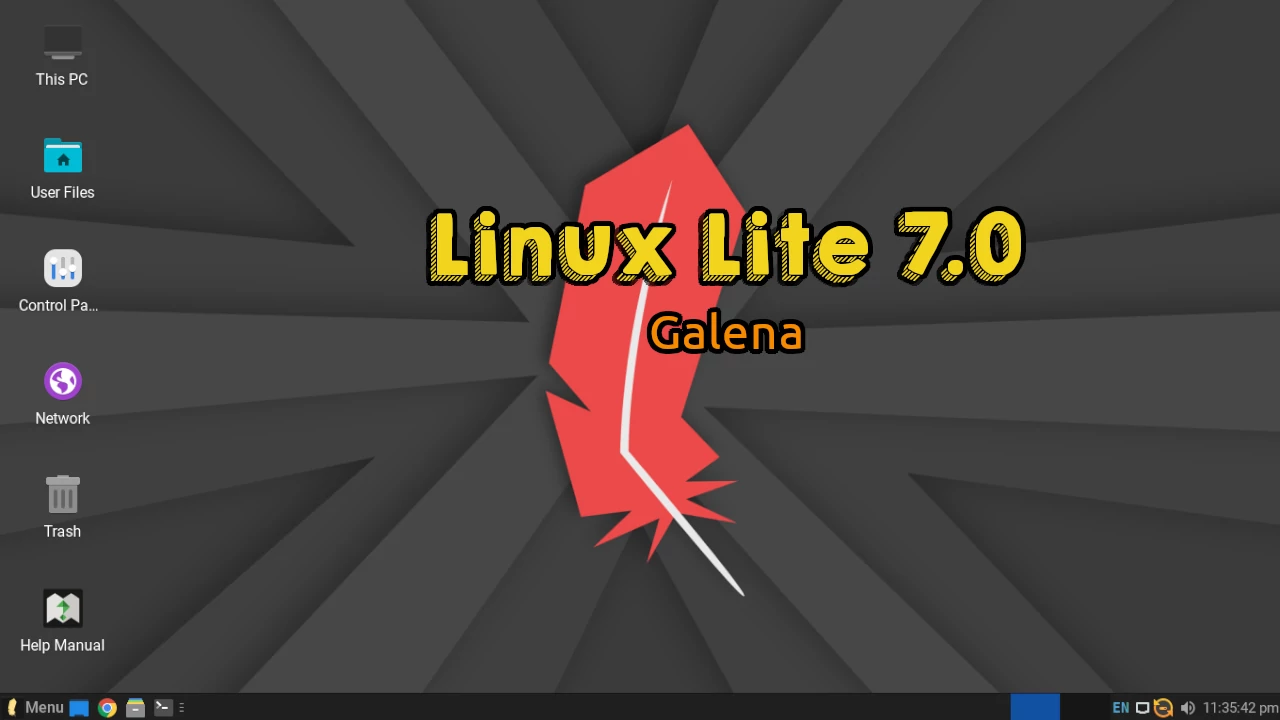
What’s New in Linux Lite 7.0?
- Improved File Management: Thunar file manager now boasts split-view functionality, making it easier to navigate and manage your files.
- Streamlined Setup: The installation process has been enhanced with new slides, providing a smoother onboarding experience for new users.
- Modern Look and Feel: Linux Lite 7.0 sports a sleek and modern aesthetic with the Materia window theme, Papirus icons, and Roboto fonts.
- Greater Compatibility: This release offers broader hardware support, including UEFI firmware and Secure Boot (with caution advised for the latter).
- Strong Foundation: Built on the rock-solid base of Ubuntu 24.04 LTS (Long Term Support), Linux Lite 7.0 ensures long-lasting security updates and stability.
- Powerful Applications: Enjoy a comprehensive suite of pre-installed applications like Chrome, Thunderbird, LibreOffice, VLC, and Gimp, ready to tackle everyday tasks.
For further information, see the official Linux Lite 7.0 release announcement in projects forums.
Ready to Try Linux Lite?
Head over to the official Linux Lite website to download Linux Lite 7.0 “Galena” and experience a mature, user-friendly Linux distribution built for Windows switchers.