Solus project announced first release of Brisk Menu
Mr Joshua Strobl, communication manager at Solus project has announced release of Brisk Menu 0.1.0, a modern, efficient and clean application menu for MATE Desktop. It enables quick launch of applications with search support, and includes other session control buttons for logout, shutdown with settings button.
Though Brisk Menu is developed by Solus project, other big plEnable ayers like Ubuntu MATE has also expressed their interest in this project and has collaborated together. Currently Ubuntu MATE is using mintmenu adopted from Linux Mint and they were looking for an alternative for a while.
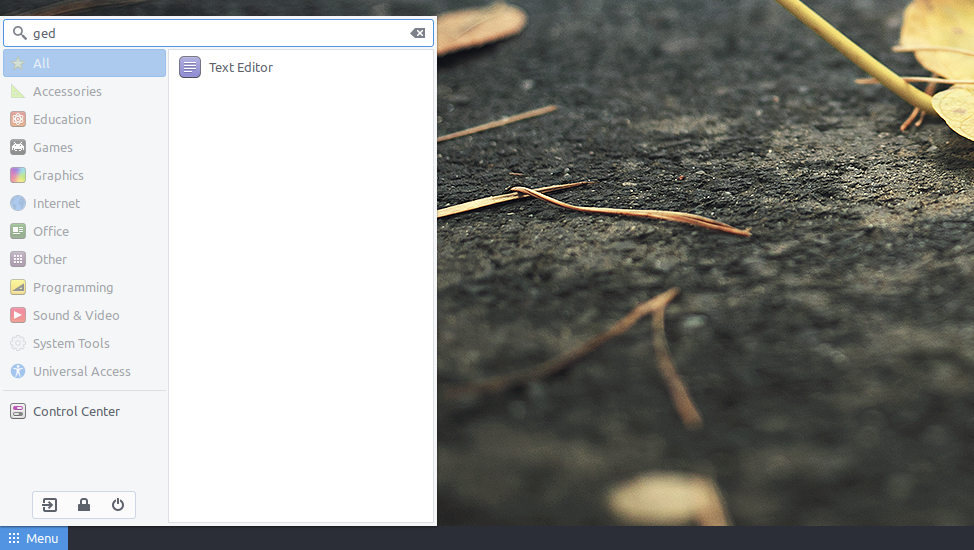
Current release of Brisk Menu is at it’s early stages of development and has a long way to go to fulfill the purpose of developers behind creating such a menu. Following are some of the todo features for Brisk Menu.
- Enable launch of menu with Super/Meta/Windows/Command key.
- Enable support for translation.
- Favorite sections to pin applications
- Ability to customize general behavior of menu, for example option to toggle sidebar icons.
- Ability to customize label & icon.
</div>
The latest rolling snapshot of Solus MATE edition (2017.01.01.0) is featuring Brisk Menu. Or alternatively you can download the release snapshot from github releases.