Debian 10 'buster' released, see screenshots
The Debian team has announced the release of Debian 10 buster, latest stable release of Universal Operating System. Debian 10 will provide security updates and critical bug fixes for the coming 5 years.
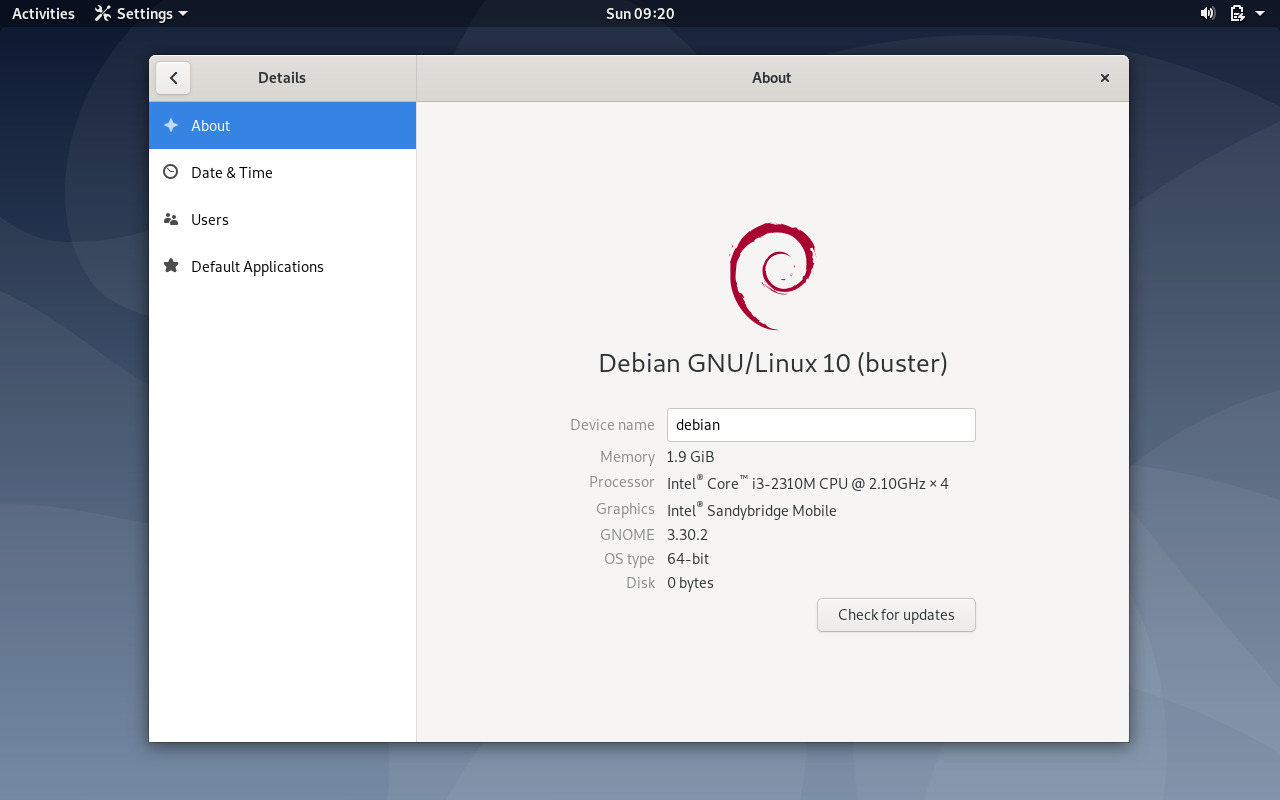 About Dialog in Debian 10 Buster
About Dialog in Debian 10 Buster
Debian 10 is a result of 25 months of development effort, by the dedicated project members and community contributors around the world. It includes a wide range of desktop environments such as GNOME, Plasma, Cinnamon, MATE, XFCE, LXQt, and LXDE.
Following are remarkable features of Debian 10 release, highlighted in the official release announcement for Debian 10.
- Debian 10 GNOME Edition will feature Wayland as default display manager. It also provides Xorg as an alternative and on login screen, users can decide whether to proceed with Wayland or switch to Xorg.
- With the reproducible build project, around 91% of source packages included in Debian 10 will be identical to each other. This means, users can easily verify the attempts to tamper the source packages and build systems. This kind of verification will be enabled in upcoming Debian releases.
- For those in security-sensitive environments AppArmor, a mandatory access control framework for restricting programs’ capabilities, is installed and enabled by default. Also, all methods provided by APT (except cdrom, gpgv, and rsh) can optionally make use of seccomp-BPF sandboxing. The https method for APT is included in the apt package and does not need to be installed separately.
- Network filtering is based on the nftables framework by default in Debian 10 buster. Starting with iptables v1.8.2 the binary package includes iptables-nft and iptables-legacy, two variants of the iptables command line interface. The nftables-based variant uses the nf_tables Linux kernel subsystem. The alternatives system can be used to choose between the variants.
- The UEFI support was first time introduced in Debian 7. This feature is now much better and Debian 10 can boot into almost any system which has UEFI boot enabled.
- With pre-installed cups and cups-filters Debian 10 provides support for driverless printing. Configuring printer is now easier in Debian 10.
Following section showcases some screenshots captured in Debian 10 GNOME desktop. Please note in mind, GNOME is only one among the Desktops supported by Debian.
 01 Debian Buster GNOME Desktop
01 Debian Buster GNOME Desktop 02 About Debian Buster
02 About Debian Buster 03 Application Launcher
03 Application Launcher 04 GNOME Files
04 GNOME Files 05 GNOME Maps
05 GNOME Maps 05 GNOME Terminal
05 GNOME Terminal 06 GNOME shell multi-tasking overview
06 GNOME shell multi-tasking overview 07 Multitasking Demo
07 Multitasking Demo 08 Firefox Browser
08 Firefox Browser 09 GNOME Videos
09 GNOME Videos 10 Rhythmbox Music Player
10 Rhythmbox Music Player 11 GNOME Music - Player and Manager
11 GNOME Music - Player and Manager 12 LibreOffice Writer
12 LibreOffice Writer 13 Eye of GNOME
13 Eye of GNOME 14 Shotwell Image Manager
14 Shotwell Image Manager 15 GNOME Wheather
15 GNOME Wheather 16 GNOME Control Center
16 GNOME Control Center 17 Debian 10 Backgrounds
17 Debian 10 Backgrounds 17 Resource usage on first boot
17 Resource usage on first boot 18 Resource usage by htop
18 Resource usage by htop 19 TODO App
19 TODO App 20 GNOME Software
20 GNOME Software 21 Calendar and notification widget
21 Calendar and notification widget 22 System Menu
22 System Menu 23 Shutdown confirmation
23 Shutdown confirmation
Video Preview
For more videos, subscribe our channel DistroScreens on YouTube.