Voyager - GE 18.10 introduces the GNOME Shell for the first time
The Voyager team has announced the release of Voyager - GE 18.10. It is a stable release of Voyager, based on Ubuntu 18.10 Cosmic Cuttlefish.
Voyager - GE 18.10 is the first Voyager release with GNOME Shell as the default desktop environment. Almost 10 years back, Voyager had discarded the GNOME desktop in favor of Xfce. This was due to the lack of customizability of GNOME shell.
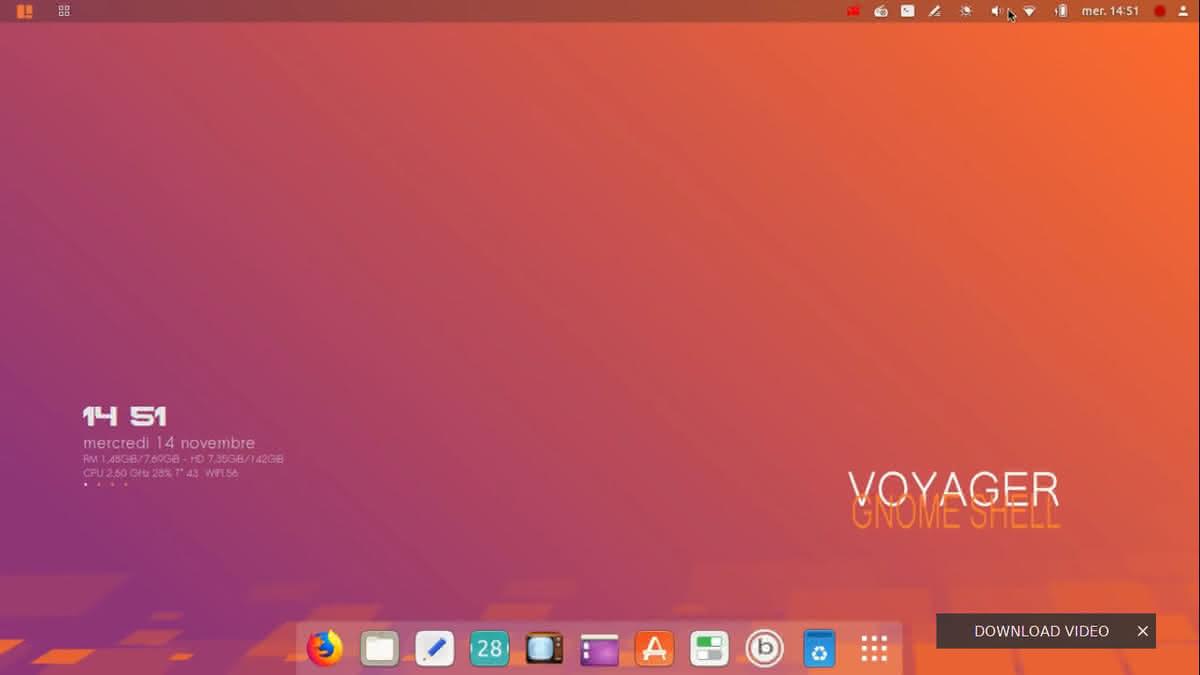
Why GNOME shell again?
When the GNOME shell was born in April 2018, Voyager decided to stay away from it due to its lack of customizability and usability. Over the years, GNOME shell has overcome most of its childhood issues. Now it is decently customizable with built-in tools and hundreds of community contributed extensions.
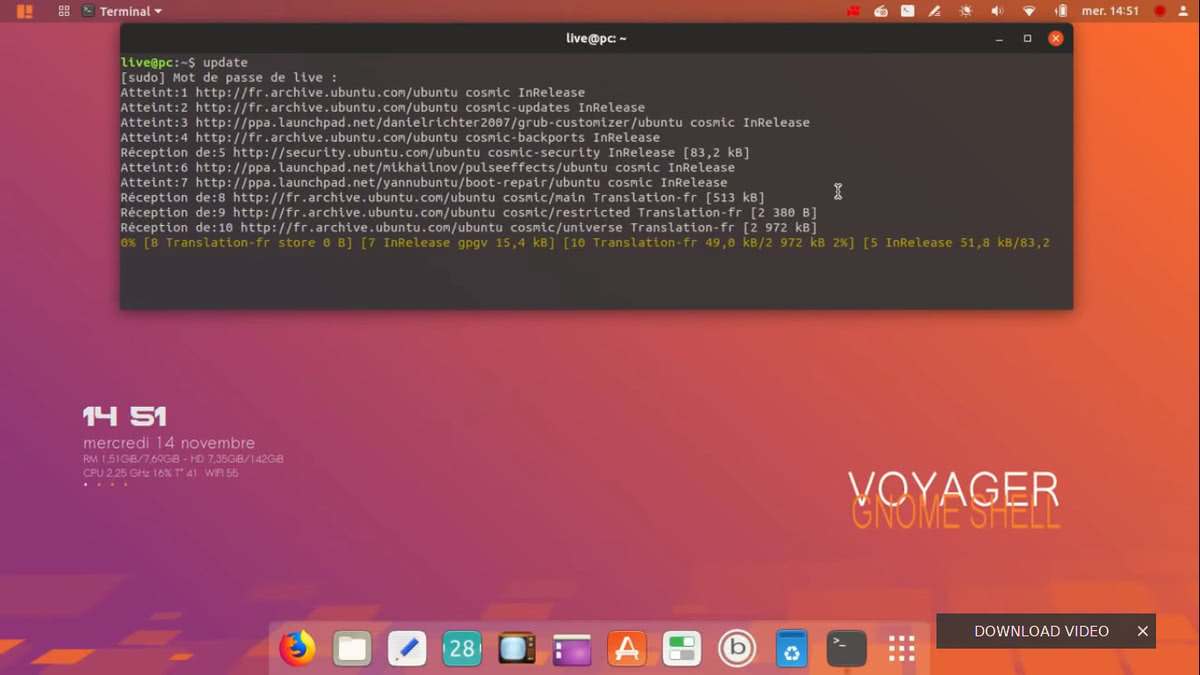 There is one drop-down terminal extension in Voyager - GE 18.10
There is one drop-down terminal extension in Voyager - GE 18.10
This forced the Voyager team to give another try for GNOME shell and all the initial experiments were in favor of GNOME shell. Hence, the Voyager - GE 18.10 is born.
It’s okay. But Why Ubuntu 18.10?
Voyager usually builds its release on top of Ubuntu LTS series. But, the Voyager GE 18.10 is on top of a non-LTS release. This is because Voyager wants to deliver the best GNOME experience for its users.
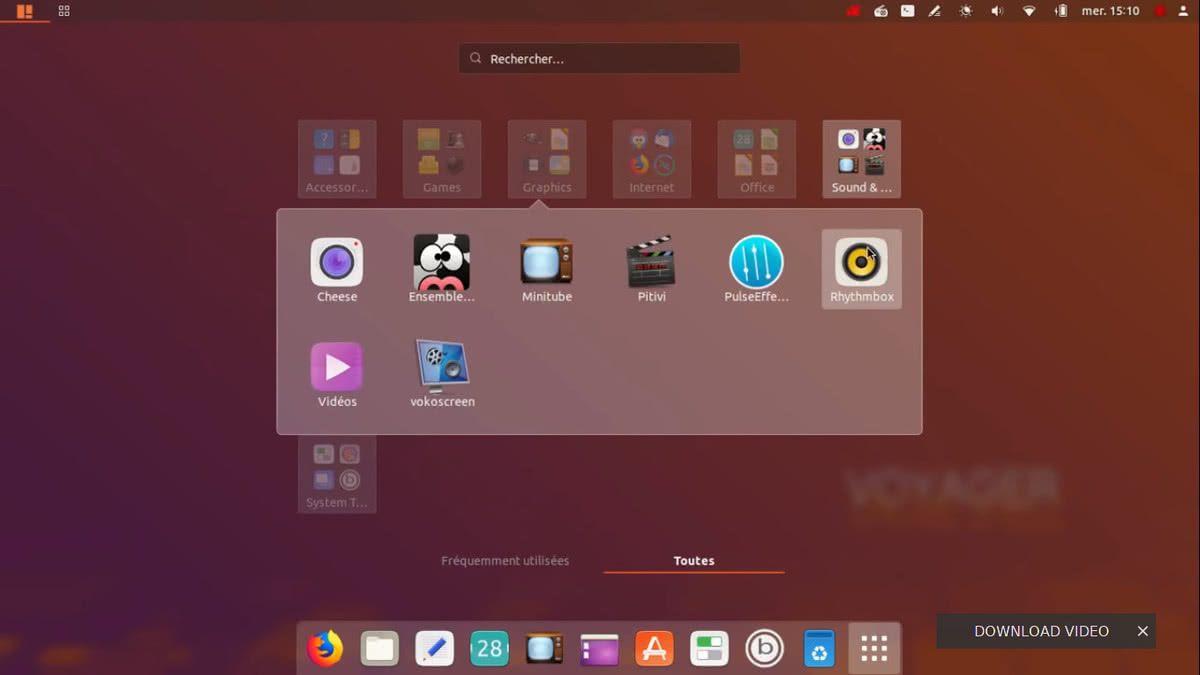 In Voyager GE, applications are grouped by default. The name of these groups can be changed.
In Voyager GE, applications are grouped by default. The name of these groups can be changed.
The Ubuntu 18.04 Artful Aardvark comes with GNOME 3.28.x, which includes several memory leaks and resource consumption issues. Most of these issues are fixed in Ubuntu 18.10 Cosmic Cuttlefish with GNOME 3.30.x. Voyager wants to ship the most reliable GNOME experience. That is why Ubuntu 18.10 is selected as a base.
How Voyager GE 18.10 is different from Ubuntu 18.10?
This is the most reasonable question to ask about Voyager GE 18.10 release. When the Ubuntu 18.10 release is coming with GNOME 3.30.x, why should we choose the Voyager?
The answer is simple. Voyager GE 18.10 comes with a dozen extensions and tools to make the GNOME shell more usable. Most of these extensions come handy daily life.
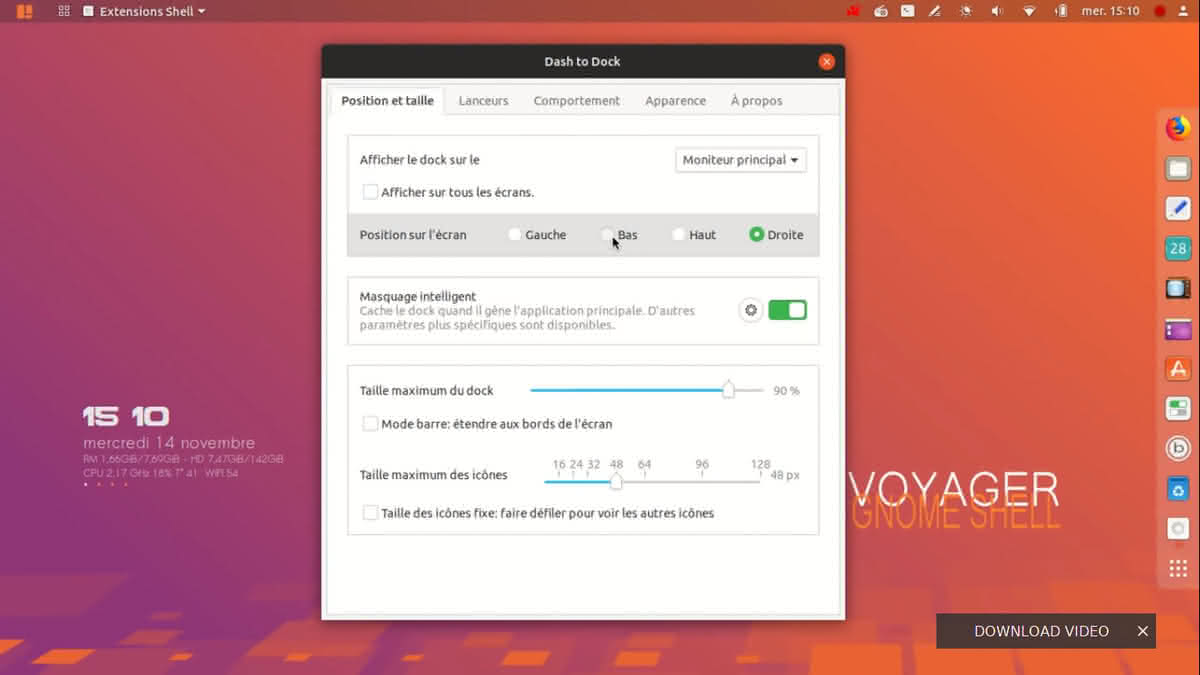 Dock in Voyager can be set at different places, and transparency option can be configured
Dock in Voyager can be set at different places, and transparency option can be configured
The main highlights in Voyager - GE 18.10 are briefed below.
- A new default wallpaper which is inspired by the Ubuntu color scheme.
- Dash to dock extension is installed by default. This helps to easily transform the native GNOME dash to a dock of your choice.
- The top right area of the panel contains several extensions like terminal, radio, notes, etc. There are 24 extensions in total.
- The Night Light extension is enabled by default and helps to protect the eyes depending on the room ambiance.
- Quake Mode extension that provides a drop-down terminal
- Extension to select drivers for the devices on your machine
- Calendar extension is moved to the right instead of the center of the panel.
- There are additional extensions like traditional application menu which can be enabled or disabled from the extension settings.
- The Cover flow extension has been included to show stylish Alt + tab behavior.
- Pitivi 0.99 for video editing
- PulseEffets - A new software that Equalizer with audio spectra pre-programs.
- VokoScreen is a screen video capture application
For a complete list of features and screenshots in Voyager GE 18.10, proceed to official release announcement.