Elementary OS 5.1 Hera released, learn what is new and see screenshots
Mr. Cassidy Blaede, co-founder of elementary has announced the arrival of elementary OS 5.1 with the code name Hera. It is an incremental update to elementary OS 5 Juno release and ships all the improvements and enhancements that the elementary team provided after the release of Juno.
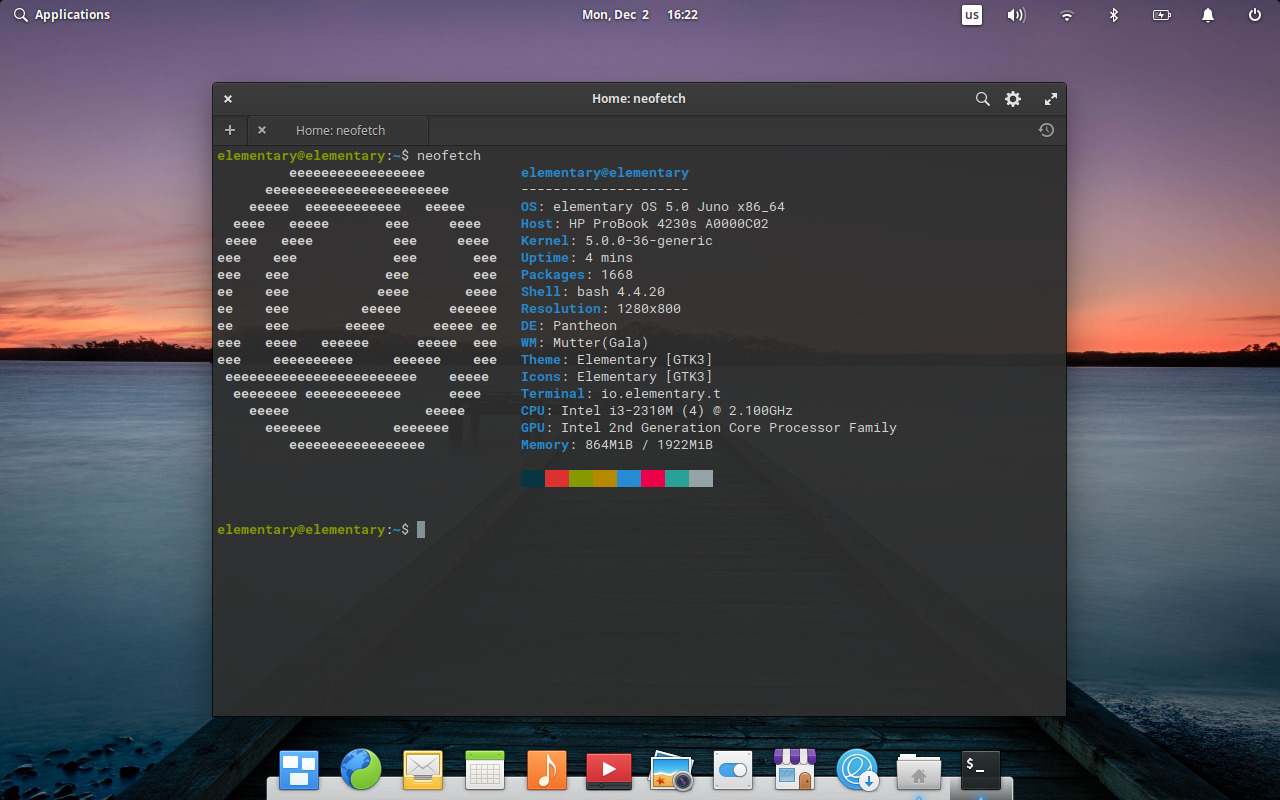
As an incremental release on top of elementary 5.0 Juno, Hera is identified with a version number 5.1. It shares the same foundation as the Juno release. At the same time, there are significant updates in user experience and under the hood system. This makes this release eligible to have another code. Following the tradition of naming elementary releases after Greek gods, elementary 5.1 release is recognized by the code name Hera.
What is new in elementary OS 5.1 Hera?
In simple words, elementary OS 5.1 is a summary of all the updates delivered by the team in the last few months. The main highlights can be enumerated as,
- A brand new first-run experience with Greeter and Onboarding
- Flatpak support with Sideload and AppCenter
- Major updates around accessibility and System Settings
- Iterative improvements across nearly all apps
- The latest hardware support with a new Linux kernel and hardware enablement stack
Following section briefs some of the remarkable highlights in elementary Hera. A detailed description of elementary OS 5.1 changes are available in the official release announcement.
Improved Greeter, and Onboarding
After the release of Juno, the elementary team has redesigned the login screen. It fixes HiDPi issues and focus issues and provides better localization. The users are listed in a more accessible and appealing way. The lock screen is also updated with the same design principles.
The Onboarding app is a new member of the elementary family. It provides various options to tweak the system and manage users.
AppCenter, Sideload & Flatpak support
The elementary AppCenter has received extensive improvements in Hera. The performance is improved by 10x times and it has a lower memory footprint.
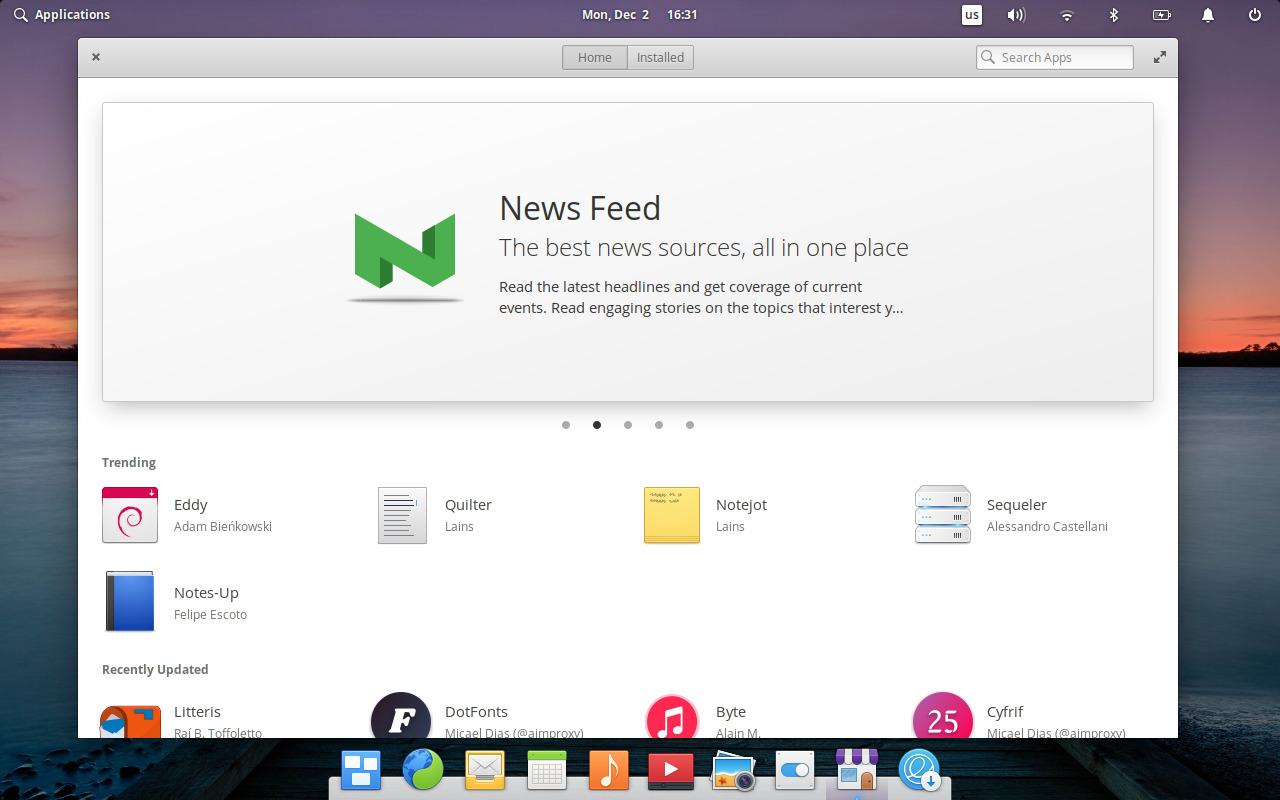
One of the key highlights in AppCenter is support for Flatpak. It provides a straight forward way for installing and updating Flatpak applications.
The Sideload is a new tool that helps to add 3rd party flatpak repositories. It advises on the consequences of adding 3rd party repositories before adding the repositories. Once the repository is added, the applications can be installed as usual.
Accessibility improvements.
After the release of Juno, the elementary team has worked on improving the overall accessibility of the system. Most of the components in system settings have been updated with this aim in mind. The changes are most visible in Sound Settings, Mouse & Touchpad Settings, Desktop Settings, Display Settings, Bluetooth Settings, Date & Time Settings, Language & Region Settings, Network Settings, and Power Settings.
Update & Improved applications.
The elementary team has put extensive effort into updating and improving the in-house made applications such as Calendar, Camera, Photos, Music, Videos, Files, Code, and Terminal. You can read more about the updated applications in elementary OS 5.1 Hera in the official release announcement.
Download elementary OS 5.1 Hera
elementary OS 5.1 Hera screenshots
Following section showcases some screenshots captured on elementary OS 5.1 Hera - preview. Since it is a preview release shared with the press, it includes some references to Juno instead of Hera.
 01 elementary Hera Desktop - First impression
01 elementary Hera Desktop - First impression 02 About elementary OS
02 About elementary OS 03 Application Menu
03 Application Menu 04 Application Menu - Category listing
04 Application Menu - Category listing 05 Pantheon Files
05 Pantheon Files 06 Pantheon Terminal
06 Pantheon Terminal 07 Keyboard Shortcuts View
07 Keyboard Shortcuts View 08 Epiphany Web Browser
08 Epiphany Web Browser 09 Multitasking View
09 Multitasking View 10 Busy Desktop
10 Busy Desktop 11 Alt plus tab window switching
11 Alt plus tab window switching 12 Pantheon Videos
12 Pantheon Videos 13 Pantheon Photos
13 Pantheon Photos 14 Pantheon Music
14 Pantheon Music 15 Calendar
15 Calendar 17 Pantheon Switchboard
17 Pantheon Switchboard 18 Background Settings
18 Background Settings 19 AppCenter - Home
19 AppCenter - Home 20 AppCenter application view
20 AppCenter application view 21 Pantheon Code
21 Pantheon Code 22 Battery applet
22 Battery applet 23 Calendar widget
23 Calendar widget 24 System Menu
24 System Menu 25 Shutdown confirmation
25 Shutdown confirmation