elementary OS 8 Released: A New Era of Privacy, Multitasking, and Inclusive Design
Mx. Danielle Foré has announced the release of elementary OS 8 on November 26, 2024. With a strong focus on privacy, a brand-new dock, and an inclusive design, this release is set to redefine user expectations for open-source operating systems.
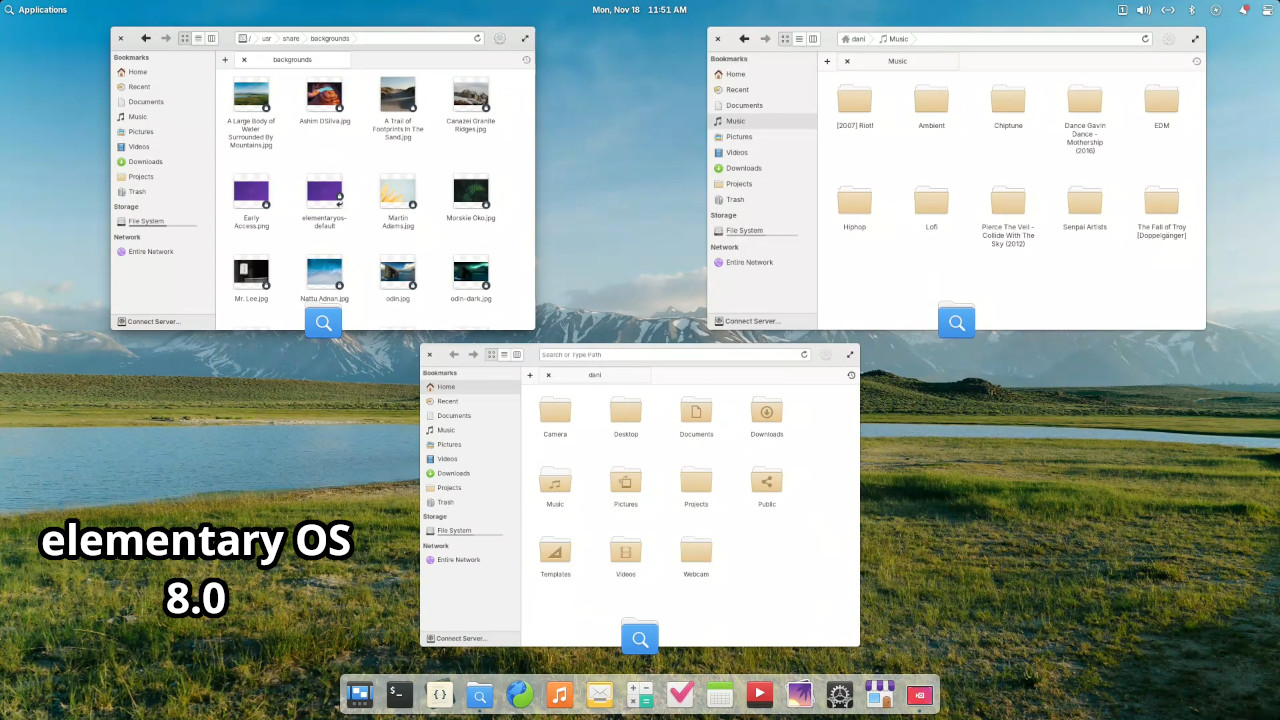
Here’s a detailed look at what makes elementary OS 8 a standout release:
Privacy and Security: Secure Sessions Introduced
elementary OS 8 prioritizes user privacy by introducing a Secure Session, powered by Wayland. This feature enforces app-level permissions for tasks like screen recording or keyboard input, ensuring users remain in control of their data.
Key Enhancements in Privacy:
- New Portals for Screenshot, Screencast, Color Picker, and Wallpaper access, making Secure Sessions even safer.
- Expanded application settings for adjusting app permissions anytime.
While the Classic Session remains the default for compatibility, Secure Session’s modern features, including support for mixed DPI modes and improved multitouch gestures, promise smoother performance on contemporary hardware.
Streamlined App Management with Flathub
elementary OS 8 enhances app accessibility by integrating Flathub, a popular app store for Linux, directly into its AppCenter. This means users can now download cross-platform apps like Spotify and Discord seamlessly.
Other AppCenter Updates:
- Remove the “non-curated” badge for apps, and replace it with a “Made for elementary OS” tag when applicable.
- Redesigned app info pages with new sponsor links and source code references.
Redesigned Dock and Improved Multitasking
Multitasking receives a significant boost with a newly revamped Dock. Key highlights include:
- Predictable app behavior: A single click always takes users to an app window.
- New features like horizontal swipe gestures to switch windows and keyboard shortcuts for launching pinned apps.
These changes inspired by user feedback, aim to create a smoother and more efficient multitasking experience.
Inclusivity at the Core
elementary OS 8 emphasizes accessibility with improved screen reader support, enhanced keyboard navigation, and better text scaling. The redesigned System Settings now caters to diverse user needs, including right-to-left language layouts and a space-saving dual-pane design.
Polished Visuals and Enhanced Usability
elementary OS 8 maintains its signature aesthetic with updates such as:
- Redesigned pointers with playful and precise visuals.
- Blurred wallpapers in Multitasking View and the Lock Screen for a modern touch.
- Improved default keyboard shortcuts for a more intuitive experience.
Modernized Hardware and Power Management
With the Linux 6.8 and Pipewire, elementary OS 8 ensures better hardware compatibility and audio performance. Power settings now display detailed battery charging levels and allow for automatic power profiles.
Get elementary OS 8
The elementary OS follows a pay-what-you-want policy. It encourages users to pay a feasible amount for the project’s sustainability. However, it is not mandatory to pay to download elementary OS.
You can download the elementary OS 8 from the project’s official website. Download elementary OS 8
For further information on elementary OS 8, read the official release announcement on the project’s blog.