Voyager 25.10 Released: GNOME 49, Live and Install Edition
Voyager Live has announced the release of Voyager 25.10, a new version built on Ubuntu 25.10 with the latest GNOME 49 desktop environment. The release focuses on stability, performance, and a polished desktop experience.
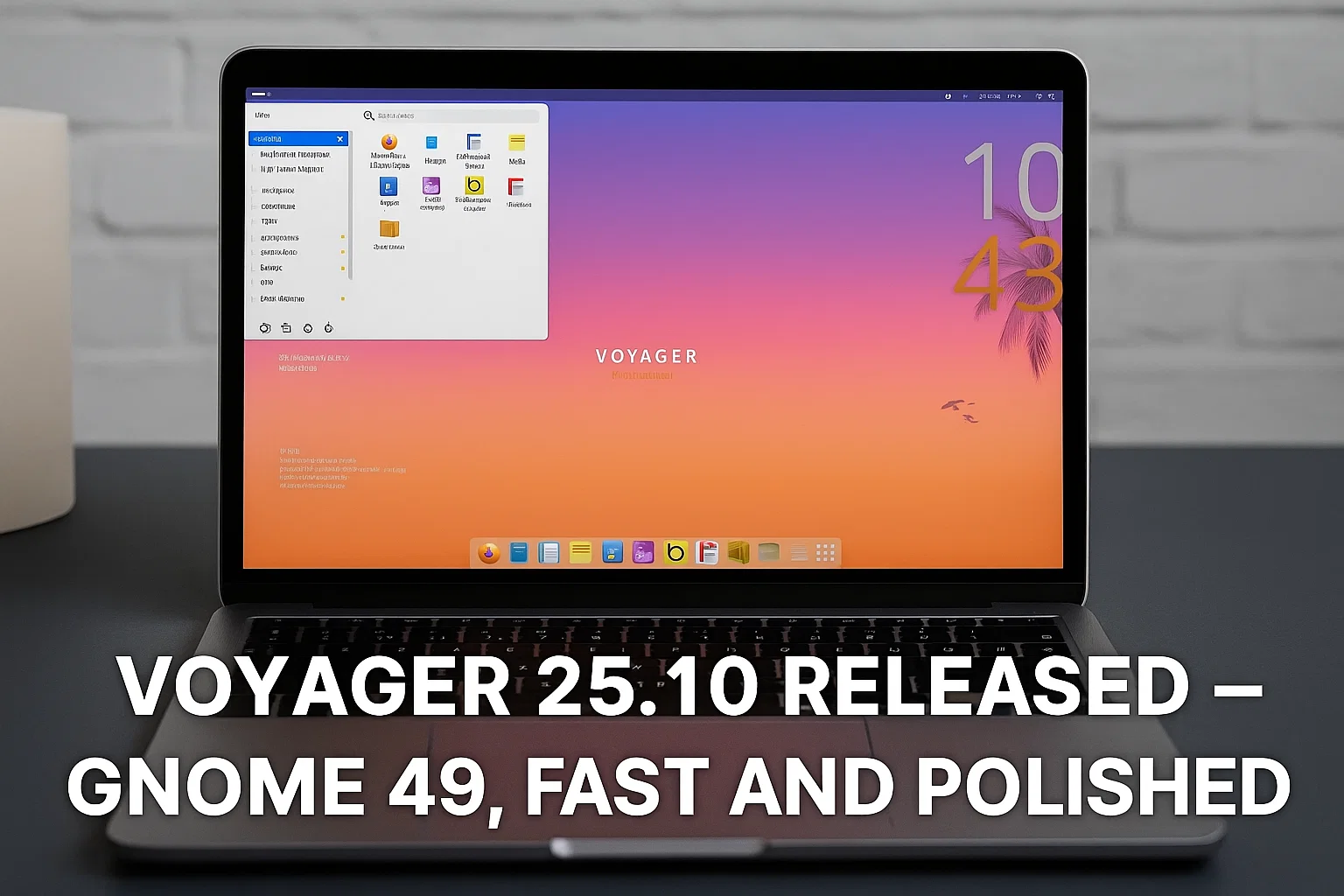
Highlights of Voyager 25.10
-
GNOME 49 Desktop:
The release includes GNOME 49, offering a refreshed interface, better performance, and updated Wayland support. It also includes a reworked system menu and workspace handling for smoother multitasking. -
Live and Install Modes:
Voyager 25.10 provides a hybrid ISO image that can run as a live system or be installed directly. This makes it easy to test before committing to installation. -
Ubuntu 25.10 Base:
Built on Ubuntu’s October 2025 release, Voyager inherits its security patches, driver support, and updated packages, ensuring long-term compatibility and stability. -
Custom Themes and Layouts:
Voyager introduces updated themes, icons, and wallpapers with dark and light variants. It retains Voyager’s recognizable desktop layout with docks, shortcuts, and minimal clutter. -
Hybrid Hardware Support:
The new version supports both traditional PCs and hybrid devices such as convertible laptops and tablets, with touch gestures integrated into GNOME 49.
Software and Package Updates
Voyager 25.10 includes all the latest applications available from Ubuntu’s repositories. The release ships with updated versions of Firefox, LibreOffice, and GIMP, along with system tools tuned for reliability.
Users can install additional software through GNOME Software, Synaptic, or command-line package management.
The distribution continues to use systemd, PipeWire, and Wayland by default, following Ubuntu’s upstream direction. Power management and performance profiles are optimized for laptops and mobile processors.
Installation and Download
Voyager 25.10 ISO images are available for 64-bit (amd64) systems.
You can download the official release from:
To try Voyager 25.10, write the ISO to a USB drive using tools such as Rufus, Ventoy, or dd. Boot the live session to explore the environment or proceed to full installation through the standard Ubiquity installer.
For further reading on Voyager 25.10 release, see the official release announcement.