Zorin OS 17 Beta Unveiled: A Leap into the Future of Computing
In an eagerly anticipated move, the Zorin OS team has officially introduced the Zorin OS 17 Beta, marking a significant stride in the evolution of their operating system.
“We’re thrilled to finally share our next giant leap with the release of the Zorin OS 17 Beta today,” announced the team.
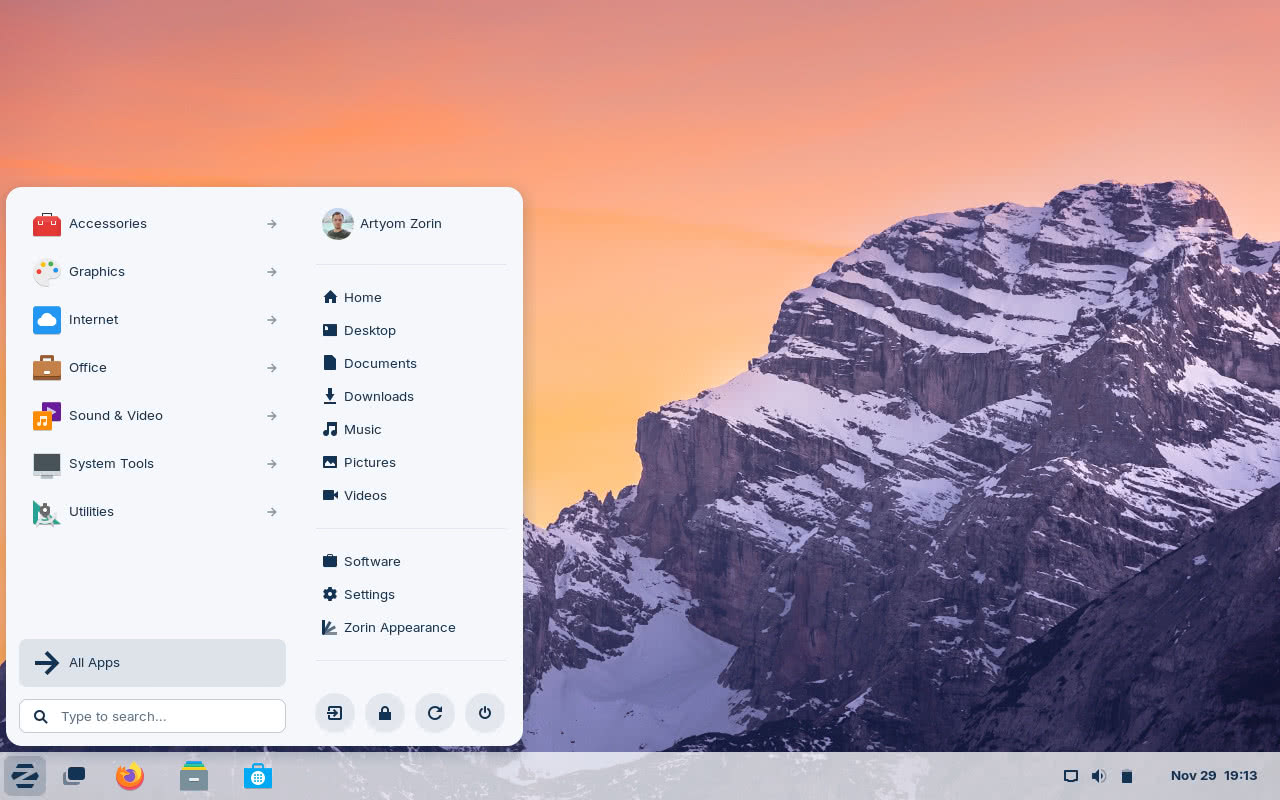
This major update boasts a plethora of exciting features and enhancements, all aimed at elevating your computing experience to unprecedented heights. The developers meticulously considered user feedback, ensuring that Zorin OS 17 delivers their most refined and user-friendly interface to date.
What’s new in Zorin OS 17 (BETA)?
Revamped Zorin Menu for Enhanced Accessibility
The starting point of the Zorin OS experience, the Zorin Menu, has undergone a thorough overhaul. The update makes navigation faster, allowing users to search for files, calendar appointments, contacts, apps from the Software store, world clocks, and even use the menu search as a calculator.
The new “All Apps” category in the default menu layout simplifies app browsing with an alphabetically sorted list.
Multitasking Perfected
Zorin OS 17 introduces a more seamless multitasking experience with a refined activities overview. Workspaces are now arranged horizontally, and users can open the overview with a 3-finger swipe on the touchpad. The Spatial Desktop feature provides a new dimension to multitasking, offering a 3D view of workspaces and a Spatial Window Switcher for enhanced app switching.
Faster and Smoother Performance
Performance optimization takes center stage in Zorin OS 17. The desktop now runs dramatically faster on a wide range of hardware, ensuring snappier responses, smoother animations, and reduced loading times for enhanced productivity.
Refreshed Software Store for Effortless App Exploration
The Software store has undergone a significant facelift, boasting a faster and more visually appealing design. With a refined home screen and improved app details pages, users can easily explore and download their favorite apps.
Advanced Window Tiling for Power Users
Responding to user demands, Zorin OS 17 introduces an advanced window-tiling experience for power users. Quarter screen corner tiling, keyboard shortcuts, and custom tiling layouts provide a more tailored experience.
Quick Settings Menu Overhaul
The panel’s system indicator menu has been revamped, offering additional options with a beautiful and thoughtfully designed interface. Users now have direct access to a Dark Mode toggle, audio device selection, and Power Modes for adjusting system performance.
New Screenshot & Screen Recording Experience
Capturing screen images and videos is made more accessible with a redesigned overlay interface. Users can easily capture windows, specific screen portions, or the entire desktop without relying on third-party apps.
Redesigned Weather App
The weather app receives a complete redesign, featuring a more beautiful and information-rich interface. Users can switch between detailed hourly and daily forecasts for the next 10 days.
Coming Soon: 2 New Desktop Layouts
Zorin OS 17 promises to expand desktop layout options with two new additions: a ChromeOS-like layout and a GNOME 2-like layout, providing users with even more flexibility.
The update is not just about the flashy features; it addresses various aspects to enhance user experience, including parental controls, slimmer status popups, streamlined pre-installed app selection, remote desktop sharing with RDP, improved hardware support, updated theme styling, and a new logotype.
Long-Term Support until 2027
Zorin OS 17 assures users of its commitment by offering Long-Term Support until at least June 2027, making it an ideal choice for businesses, schools, and organizations.
For further reading and screenshots on Zorin OS 17 BETA, see the official Zorin OS 17 BETA release announcement in projects blog.
Download Zorin OS 17 Core BETA
Zorin OS 17 Core BETA is available for downloading freely from the projects official download page.
Download Zorin OS 17 Core BETA
What is new in Zorin OS 16.2?
For more videos, subscribe our channel DistroScreens on YouTube.