Zorin OS 17 Released: Explore What's New!
The Zorin OS team has announced the much-anticipated launch of Zorin OS 17, a monumental stride forward in refining every aspect of your operating system experience. From enhanced performance to captivating new features, this release is designed to empower you and your computer like never before.
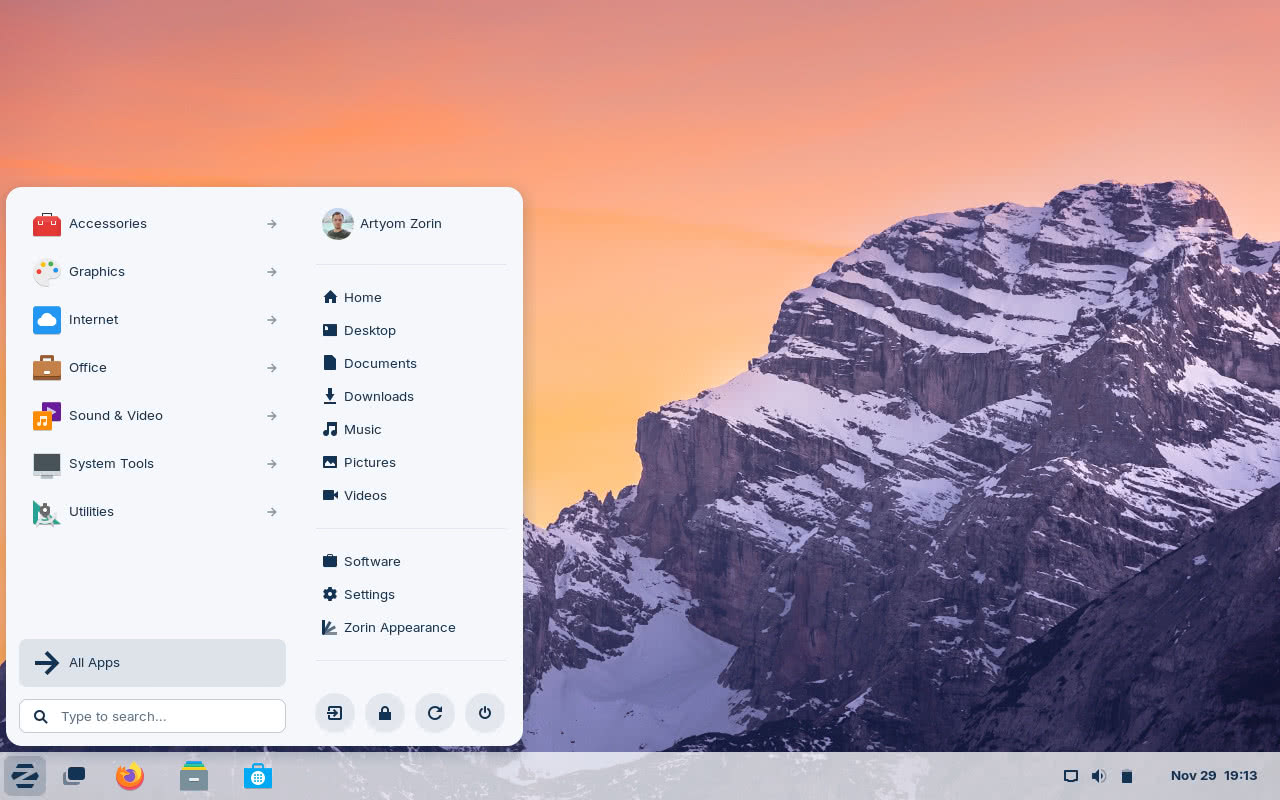
What’s New in Zorin OS 17
Faster and Smoother Performance
Zorin OS 17 prioritizes speed, delivering a dramatically snappier desktop experience across a broad spectrum of hardware, both old and new. Performance optimizations, from the kernel to the desktop environment, ensure that apps open faster, animations are smoother, and loading times are minimized. Remarkably, we’ve lowered the minimum system requirements from 2 GB of RAM to just 1½ GB, making Zorin OS 17 ideal for breathing new life into older and low-spec computers.
Universal Search and Zorin Menu Improvements
The Zorin Menu has undergone a transformation for faster navigation. Enjoy universal search functionality, enabling you to find files, calendar appointments, contacts, apps, and even use it as a calculator. The revamped menu also includes an “All Apps” category for easy alphabetical browsing.
Multitasking Redefined
Zorin OS 17 introduces a refined activities overview, making multitasking seamless. Workspaces are now arranged horizontally, and a 3D Spatial Desktop adds a new dimension to your computing experience. The new Desktop Cube and Spatial Window Switcher offer a visually rich and informative way to switch between apps.
Refreshed Software Store
The Software store is now significantly faster, featuring a beautiful new design and improved app details pages. Zorin OS 17 supports APT, Snap, Flatpak, AppImage, .deb, and even Windows software (.exe and .msi installers with Windows App Support), providing the broadest app support ever.
Advanced Window Tiling
Addressing a key user request, Zorin OS 17 introduces an advanced window-tiling experience, catering to power users. Enable quarter screen corner tiling, keyboard shortcuts, and custom tiling layouts for a more tailored workspace.
Adjustable Power Modes
Optimize your system’s performance and power efficiency on-demand with the new Power Modes option. Choose between Balanced, Power Saver, and Performance modes with a single click, extending your laptop’s battery life or maximizing performance for resource-intensive tasks.
New Screenshot & Screen Recording Experience
Capturing and sharing your screen is now easier with the redesigned screenshot interface. Access it with a press of the Print Screen key or from the Quick Settings menu for a seamless experience.
Redesigned Weather App
The weather app boasts a completely redesigned interface, offering detailed Hourly and Daily forecasts for the next 10 days. Weather data is integrated throughout the desktop for smarter event planning.
2 New Desktop Layouts in Zorin OS Pro
Zorin OS 17 Pro introduces two new desktop layouts: a ChromeOS-like layout and a GNOME 2-like layout, enhancing the user-friendly experience.
And Much More!
From improved support for Windows software to parental controls, slimmer status popups, better hardware support, and updated theme styling, Zorin OS 17 packs a multitude of features. With Long-Term Support until 2027, it’s the perfect choice for businesses, schools, and organizations.
This is just the tip of the iceberg of what Zorin OS 17 has to offer. Experience the culmination of over 15 years of innovation, combining powerful desktop technology with user-friendly design. Download Zorin OS 17 now and unlock a new era of computing!
For further reading and screenshots on Zorin OS 17 see the official Zorin OS 17 release announcement in projects blog.
Download Zorin OS 17
Zorin OS 17 is available for downloading from the projects official download page. The Core Edition is available for free, while the Pro edition is available for a nominal price.
Download Zorin OS 17 Core Download Zorin OS 17 Pro
Zorin OS 17 screenshots
Courtesy: Zorin OS 17 release announcement
 17.2-Banner
17.2-Banner Apps
Apps Cursor-theme-Zorin-Appearance
Cursor-theme-Zorin-Appearance Laptop-with-Linux-lineup
Laptop-with-Linux-lineup LibreOffice
LibreOffice Windows-section-Zorin-Appearance
Windows-section-Zorin-Appearance 17-Desktop
17-Desktop Activities-overview
Activities-overview All-Apps-cropped
All-Apps-cropped All-Apps
All-Apps App-details-1
App-details-1 App-details-2
App-details-2 App-grid
App-grid Both
Both ChromeOS
ChromeOS Dark-Mode
Dark-Mode Feedback
Feedback GNOME-2
GNOME-2 Home-screen
Home-screen Laptop-with-Linux-lineup
Laptop-with-Linux-lineup Power-Modes
Power-Modes Screenshot
Screenshot Sound-output
Sound-output Status-popup
Status-popup Tiling-options
Tiling-options Unified-Search
Unified-Search Weather
Weather Zorin-Appearance
Zorin-Appearance
What is new in Zorin OS 16.2?
For more videos, subscribe our channel DistroScreens on YouTube.