Zorin OS 18 Released: Features, Editions, and What’s New
Zorin OS 18 has arrived, bringing a modern design, faster performance, and improved compatibility for users around the world. This release makes it easier than ever to switch from Windows or upgrade your current Linux system. With long-term support until 2029, Zorin OS 18 is designed for stability, usability, and everyday productivity.
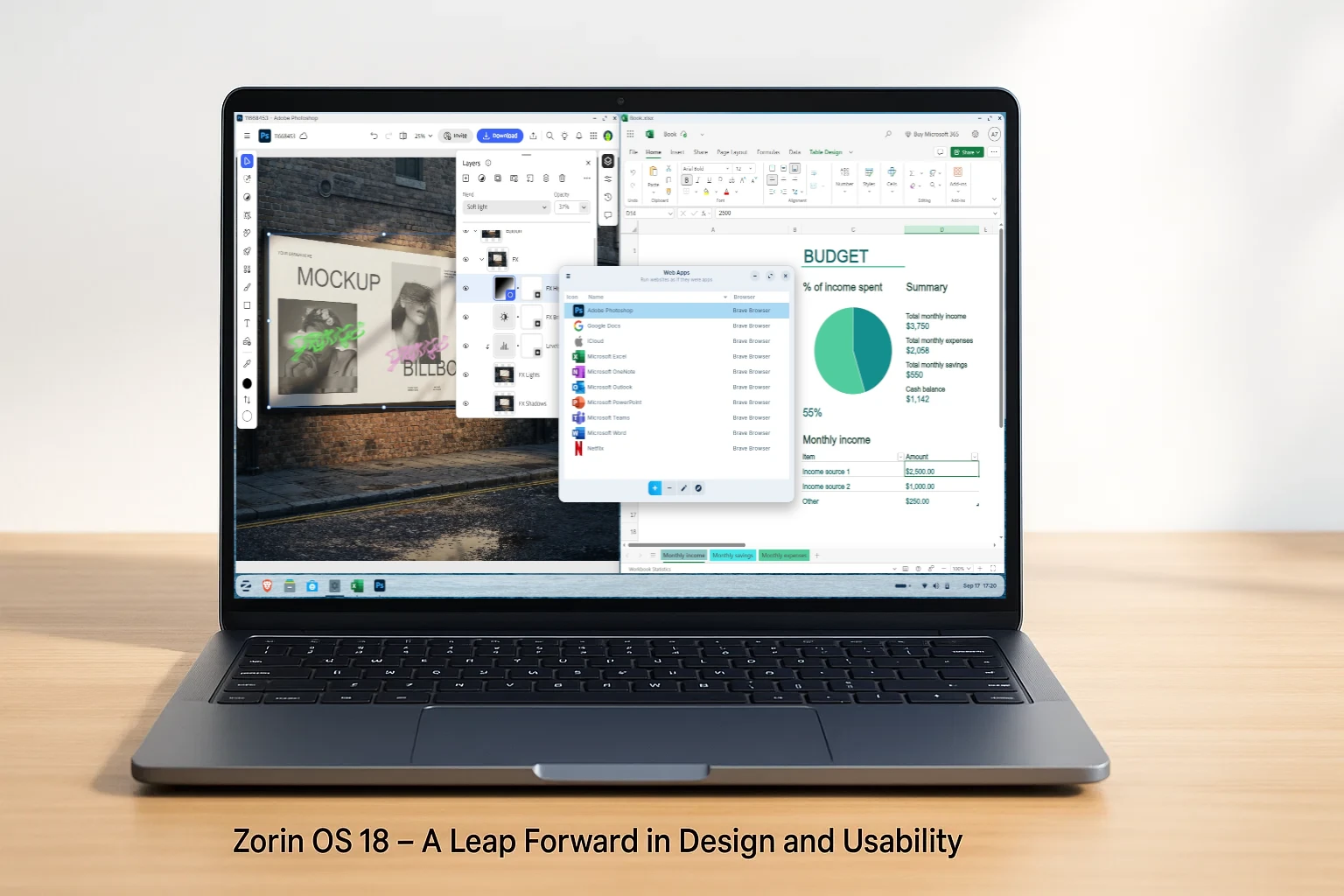
With Windows 10 reaching end-of-life, millions of older PCs can no longer upgrade to Windows 11. Zorin OS 18 offers a perfect alternative — allowing you to keep your hardware while upgrading your computing experience. It’s a secure, modern, and user-friendly system built on a solid Linux foundation.
What’s New in Zorin OS 18
The Zorin OS 18 release introduces a refreshed interface, enhanced productivity tools, deeper cloud integration, and improved app compatibility. It’s a major step forward for users looking for a clean, fast, and familiar desktop.
A Refreshed Look and Feel
Zorin OS 18 features a sleek, rounded design with subtle transparency and a floating taskbar. The new workspace indicator helps you navigate tasks easily, while updates to the Files, Settings, and Calendar apps improve usability and clarity.
The Camera app now has a cleaner interface, and Evolution Mail offers a modern look that blends with the system theme. Every part of the interface reflects Zorin’s focus on simplicity and balance.
Powerful Window Tiling and Productivity Enhancements
The new advanced window tiling manager makes multitasking effortless. Drag a window to the top of the screen, and a layout grid appears — letting you choose how to arrange your workspace without complex shortcuts.
You can also create custom layouts, enable smart window suggestions, and use auto-tiling to manage multiple apps efficiently.
Seamless Cloud and Web App Integration
Zorin OS 18 improves how you interact with web and cloud-based tools. The Web Apps tool lets you turn any website into a desktop app — perfect for Microsoft 365, Google Docs, or Adobe Photoshop. These apps integrate with your system menu and behave like native software.
Zorin OS 18 also adds OneDrive integration, so you can access cloud files directly in the Files app. This makes the system more familiar for users migrating from Windows.
Expanded App Alternatives and Personalisation
To make switching easier, Zorin OS 18 detects over 170 Windows installers and suggests native or web-based Linux alternatives. For instance, when launching a Microsoft Office installer, Zorin directs you to the best compatible app or a native substitute.
New theme colours — Yellow and Brown — offer more ways to personalise your desktop. Zorin OS 18 Pro adds three new layouts inspired by Linux Mint and elementary OS, giving you even more control over your workspace.
New Apps in Pro and Education Editions
Zorin OS 18 Pro introduces several new apps designed for professionals:
- Deskflow: Share your keyboard and mouse between multiple computers.
- Warp: Transfer files easily between devices or across the internet.
- Valot: Track time and earnings for freelance projects.
- Easy Effects: Fine-tune audio with advanced sound tools.
Zorin OS 18 Education adds tools for learning and teaching:
- Gradebook for tracking academic performance.
- Spedread for faster reading.
- TurboWarp, a faster, enhanced Scratch-based programming tool for kids.
Performance, Compatibility, and Long-Term Support
Zorin OS 18 includes major performance improvements and WINE 10 support for running more Windows-native apps and games. Audio is handled by PipeWire for better sound quality and lower latency.
Other highlights include:
- Remote login with RDP for easy remote access.
- Improved touchscreen and multi-monitor support.
- New wallpapers and system sounds.
- Expanded hardware compatibility.
Zorin OS 18 will receive updates and support until June 2029, making it ideal for personal and business deployments.
Download or Upgrade
Zorin OS 18 is available now in Core, Pro, and Education editions from the official Zorin OS download page.
Users running the Core Beta can update via the Software Updater, while direct upgrades from Zorin OS 17 will arrive soon.
For another major Linux release, see our Ubuntu 25.10 Questing Quokka coverage.
Learn More
To explore full details, visit the official Zorin OS 18 release notes.
Zorin OS 18 reflects over 17 years of refinement. It continues the project’s mission to combine powerful open-source technology with a clean, approachable design — helping you get more from the computer you already own.