LibreOffice 5.3 released with a tons of new features
The Document Foundation has announced release of LibreOffice 5.3, latest stable release of popular free and open source office suite. This release introduces a lot of new proffessional quality features which makes it more competing with other proprietary office suites. It will be immediately available for windows, GNU/Linux and macOS platforms and also for cloud platforms.
LibreOffice 5.3 is a major milestone in the history projects. It introduces new features like online collaborative editing, which will increase the competency of project, also this release provides a lot of incremental improvements to make it more reliable, smooth and user friendly.
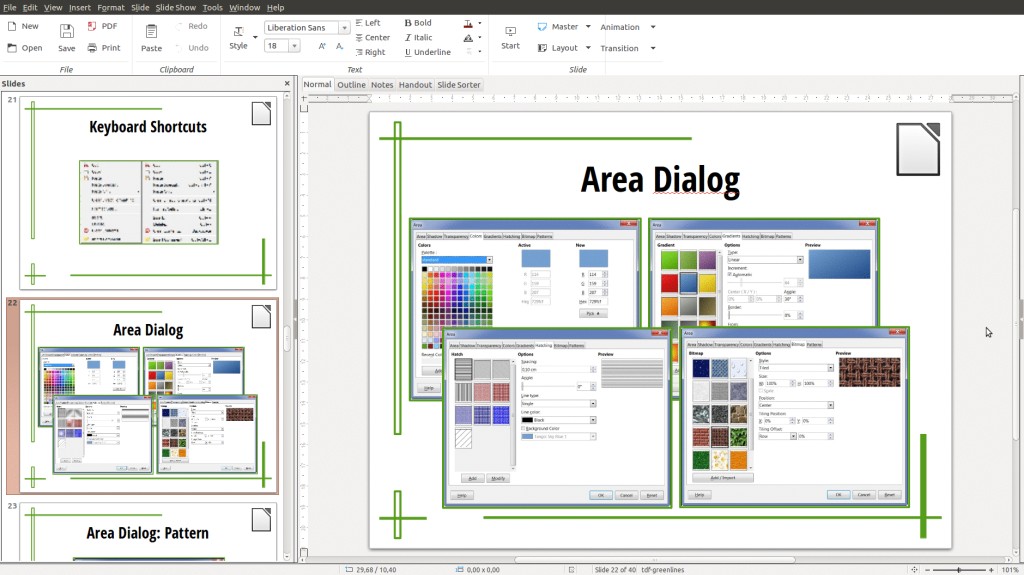
The major highlights in LibreOffice 5.3 can be summarized as follows:
- Introduces LibreOffice Online, a cloud based office suite that offers basic collaborative editing features on a web browsers. It is basically a server service and should be expected and configured by adding a cloud storage and SSL certificate.
- An experimental ribbon UI (MUFFIN - My User Friendly & Flexible INterface)
- Keyboard shortcuts can now be displayed in context menus, and are enabled by default on Windows and Linux.
- To help you work better with filled shapes, the Area dialog has been simplified and includes a new Patterns section, for better compatibility with other office software.
- Additionally, if you want to fill a shape with a custom bitmap image, you can now import a new image directly from the sidebar.
- It's now possible to insert PDFs into your documents as images, with the first page being shown.
- Furthermore, you can sign existing PDF files, and verify those signatures as well.
- Colour palette management has been simplified, and new palettes have been added for professional graphic and layout workflows.
- New items have been added to the Help menu, including quick links to user guides and community support forums.
- A Safe Mode is now available, to help you find and fix problems with your user profile or extensions.
- Text layout has been unified for consistency across operating systems, while file format compatibility has been improved as well.
- Finally, LibreOffice 5.3 is the first full source code release of LibreOffice online, a browser-based version of the suite that you can run on your private cloud infrastructure.
Writer
- In LibreOffice 5.3, Writer has some great new features to make your documents shine.
- Table styles are now supported, letting you apply formatting to a table which is preserved when you make edits to it.
- A new Page deck in the sidebar lets you quickly customise page settings without having to go through a separate dialog box.
- For faster navigation, a new Go to Page box lets you jump to another page in the document with just a few keypresses.
- In the drawing tools, arrows that were previously only available in Draw and Impress can now be used in Writer.
- Lastly, the toolbar includes a new Small Capitals button, and this formatting can also be applied via macros.
Calc
- LibreOffice 5.3 has many improvements in Calc, to help you work smarter with spreadsheets.
- A new set of default cell styles are now available, with greater variety and better names than in previous releases.
- In fresh installations, "Enable wildcards in formulas" is now the default option, rather than regular expressions, to improve compatibility with other spreadsheet software.
- When you're creating pivot tables, a new median function is now available.
- The merge cells feature now lets you empty the contents of cells that are hidden after the merge.
- Finally, when you're inserting a function, a new text entry box lets you narrow down the functions you're looking for.
Impress & Draw
- In LibreOffice 5.3, Impress has been updated to make your presentations really stand out.
- When you launch the software, a template selector now appears to get you off to a quick start.
- Two new attractive templates have been included by default, whileothers have been improved as well.
- When you're inserting images from a photo album, it's now possible to link these images so that they're not saved in the document itself.
- Lastly, in slide master mode, slide properties are now available in the sidebar.
For more details, see release announcement published in document foundation blog.