Essential GNU/Linux commands (initial draft)
This is a quick reference for some commonly used GNU/Linux commands. This document will be updated over the time to include more commands.
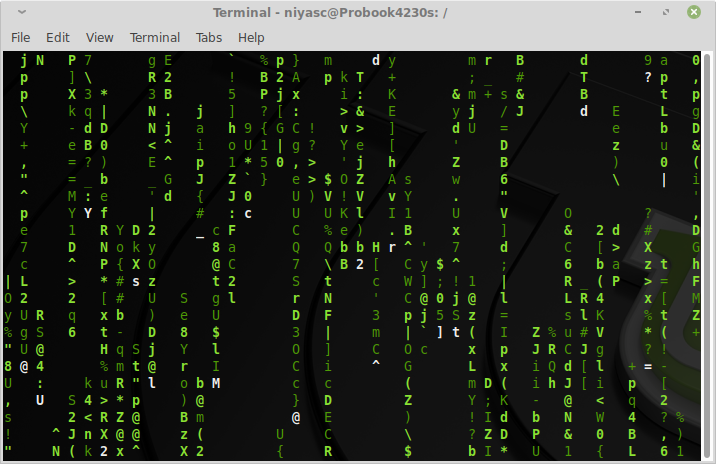 Image is captured on Linux Mint 19.2 Xfce Edition with cmatrix command running
Image is captured on Linux Mint 19.2 Xfce Edition with cmatrix command running
1. Finding a file
There are multiple ways to search for a file. The easiest way is to use find command.
$ find [directory] -name "file name pattern"
$ find [directory] -iregex "pattern"
There are some additional parameters that can be used with find command.
P- Never follow symoblic links (default behavior)L- Follow symbolic linksH- Never follow symbolic links, except for files/folders mentioned with command.
2. Searching for a text in files
The grep command can be used find a particular text in a set of files. By default, grep prints the matching line.
$ grep "text" "file name pattern"
If you want to search recursively inside directories, you can use -r with grep command.
$ grep -r "text" "directory name"
Following options can be used with grep command.
G- basic regular expressioni- ignore casev- invert match, lines not matching with given pattern or textc- number of lines matching with given patternH- print output with file namen- show line number
3. VI editor commands
VI is a command line text editor. It is the most commonly used editor in servers. Some important shortcuts in vi editor are listed below. All these commands should be provided in non-interactive mode, ie, after pressing escape and there by leaving edit mode.
a- append text after cursori- insert text before cursorcw- delete from current character to end of word and enable editingcc- delete current line and enable editingdd- delete current line:w- save:q- exit:q!- exit without save:wq- save and exit/string- search for string?string- search for string backwardn- next match for search queryN- previous match for search queryG- Goto last linenG- Goto nth linej- cursor move downk- cursor move up^- beginning of line$- end of linew- one word forwardb- one word backwardx- delete characteru- undo last changeyy- copy to bufferp- paste buffer after cursor:s/old_text/new_text- find and replace
This is an incomplete list. It will be updated over time to include more commands used in regular life.
If you use a command regualrly and it is not listed here, please comment below so that we can update it here.