CutefishOS 0.7 Beta introduces more features & improvements
The CutefishOS team has announced the release of CutefishOS 0.7. CutefishOS is a GNU/Linux cum desktop project offering a user-friendly, efficient and beautiful desktop experience.
The CutefishOS 0.7 Beta release introduces more functionalities and features. With this release, CutefishOS takes another step towards being a full-fledged desktop operating system.
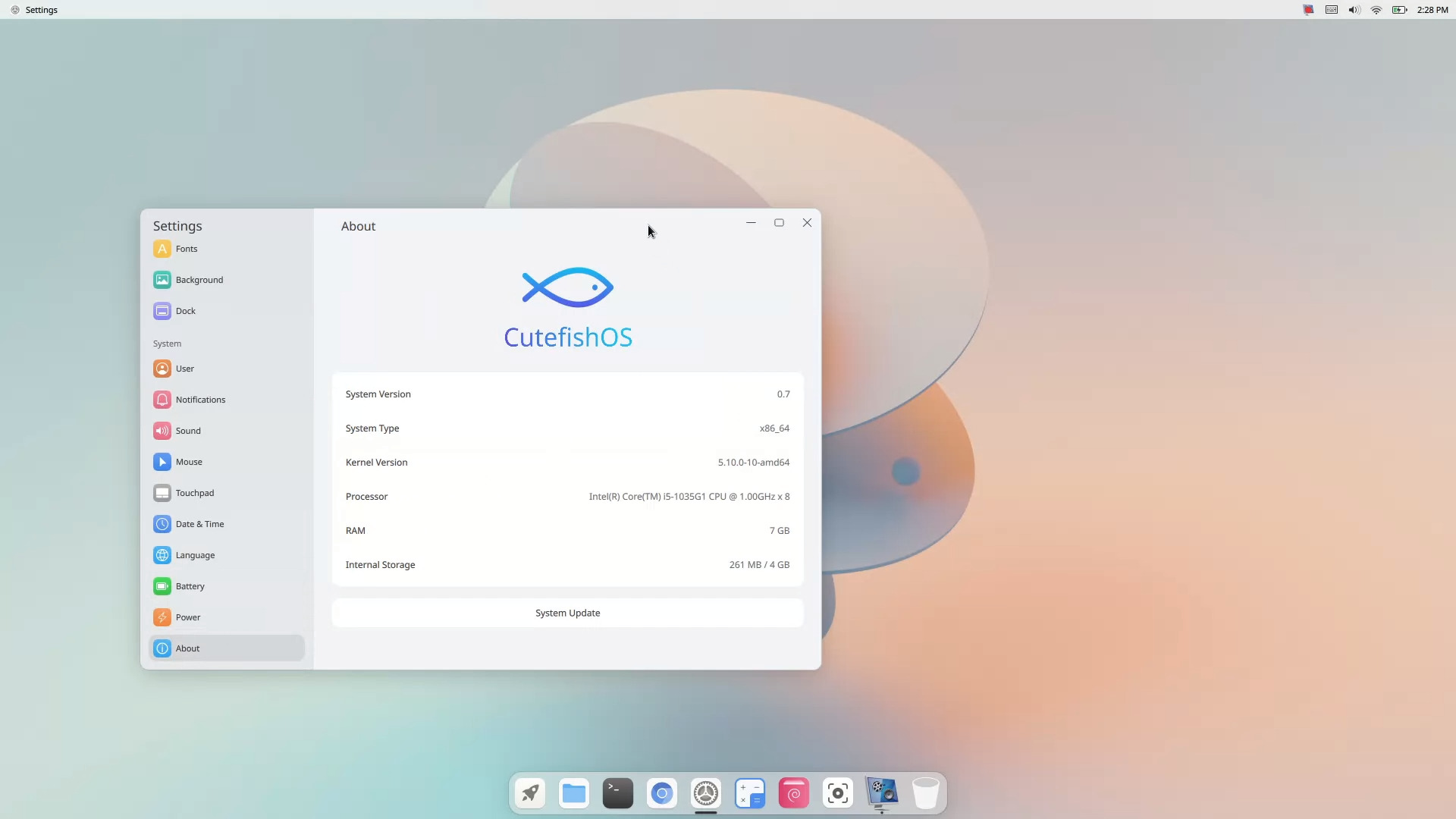
What’s new in CutefishOS 0.7 Beta?
The following section briefly explains the noteworthy improvements in the CutefishOS 0.7 Beta release.
Settings
- Users can now connect with hidden WiFi networks.
- Introduces a Default applications section
- Introduces Do Not Disturb mode for notifications
- Introduces natural scrolling option for touchpad
- Introduces System update GUI
File Manager
- Introduces USB drive safe removal options
- Introduces Uninstall disk partition
- Improves UI detail listing
- Run application shortcuts (Desktop files)
- Support shortcut key Ctrl + Z to undo the operation
LaunchPad
- Introduces the right click to uninstall option
- Add font configuration to the desktop backend to solve the abnormal display of fonts in some scenarios
- Support high resolution in the login interface (sddm)
- Support dragging and dropping files to the dock trash
- Added GTK theme to make the GTK application more integrated with CutefishOS style
You can read about the CutefishOS 0.7 Beta release in the projects forum.
Download CutefishOS 0.7 Beta
You can download CuteifishOS 0.7 Beta from the following direct links.
Download CutefishOS 0.7 Beta (Google Drive) Download CutefishOS 0.7 Beta (MEGA)
CutefishOS 0.7 Beta screenshots
 01 title clip
01 title clip 02 context menu
02 context menu 03 launchpad
03 launchpad 04 file manager
04 file manager 05 terminal
05 terminal 06 window switching
06 window switching 07 chromium
07 chromium 08 display settings
08 display settings 09 appearance settings
09 appearance settings 10 backgrounds
10 backgrounds 11 dock settings
11 dock settings 12 about system
12 about system 13 update manager
13 update manager 14 system monitor
14 system monitor 15 system menu
15 system menu 16 shutdown confirmation
16 shutdown confirmation
Video Preview
For more videos, subscribe our channel DistroScreens on YouTube.