Ubuntu Budgie 18.10 Cosmic Cuttlefish brings early glimpses of Budgie 10.5
Mr David Mohammed, founder of Ubuntu Budgie project has announced Ubuntu Budgie 18.10 Cosmic Cuttlefish. It is the latest stable release of Ubuntu official community flavor featuring Budgie Desktop. The 18.10 release brings latest updates from the Budgie Desktop development branch and provides several other improvements.
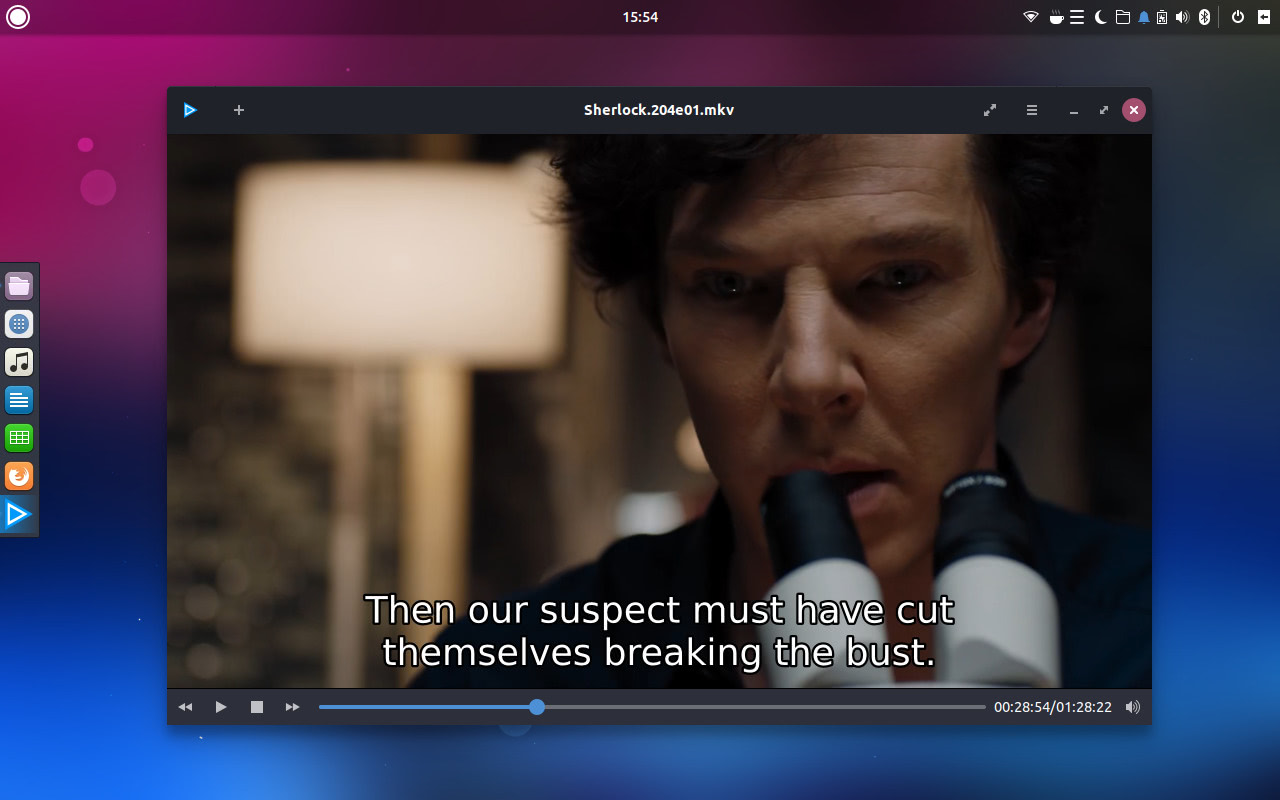
What is different in Ubuntu Budgie 18.10?
In addition to the updates from Budgie upstream project, Ubuntu Budgie ships additional and improved applets, updated applications from GNOME 3.30 stack, and fixes for various issues.
The main highlights of Ubuntu Budgie 18.10 are listed below. You can read more about this in official release notes for Ubuntu Budige 18.10.
- Latest updates from Budgie Desktop development branch. These updates are officially planned for Budgie 10.5, which is not yet released. However, Ubuntu Budgie 18.10 promotes the features of Budgie 10.5 release.
- Considering the interest of the community, the Chromium browser has been replaced with Firefox. Firefox will also find a position on plank dock and icon-task-list.
- Owing to the power saving technologies implemented in latest versions of Linux Kernel, TLP has been dropped from the default installation. Still, it can be installed from repositories, if the Kernel power saving mechanism is not sufficient for your older hardware.
- The caffeine appindicator has been replaced with native caffeine applet planned for v10.5
- A new 2048 game is added from gnome-games
- Budgie Welcome includes more productivity apps now.
- A collection of wallpapers
- Budgie Welcome now supports more languages
- Folder Color now styles folders correctly with Pocillo based icons
- Latest packages from Ubuntu base such as Linux Kernel 4.18, GNOME 3.30 applications, Mesa 18.2.2

New Applets
Ubuntu Budgie 18.10 ships a set of productivity applets. It also provides the option to install some selected applets via Budgie Welcome. The main applets in this series include,
- WeatherShow gives the weather forecast for every three hours and over five days. It is installed by default and can be added to the panel.
- Kangaroo is an applet for easily navigating through files as a menu
- App launcher displays favorite applications in a menu
- Trash applet
- Recently used shows recently used items in a menu
Also, many of the existing python applets has been rewritten Vala to make it faster, and memory efficient.