Amarok Linux 3.1.1 introduces GNOME as an official Desktop.
The Amarok Linux team has announced the release of Amarok Linux 3.1.1. With the Debian Testing Bullseye foundation, Amarok Linux 3.1.1 provides the latest updates and bug fixes from the Debian ecosystem. The most exciting highlight in the Amarok Linux 3.1.1 is the availability of GNOME as an official desktop.
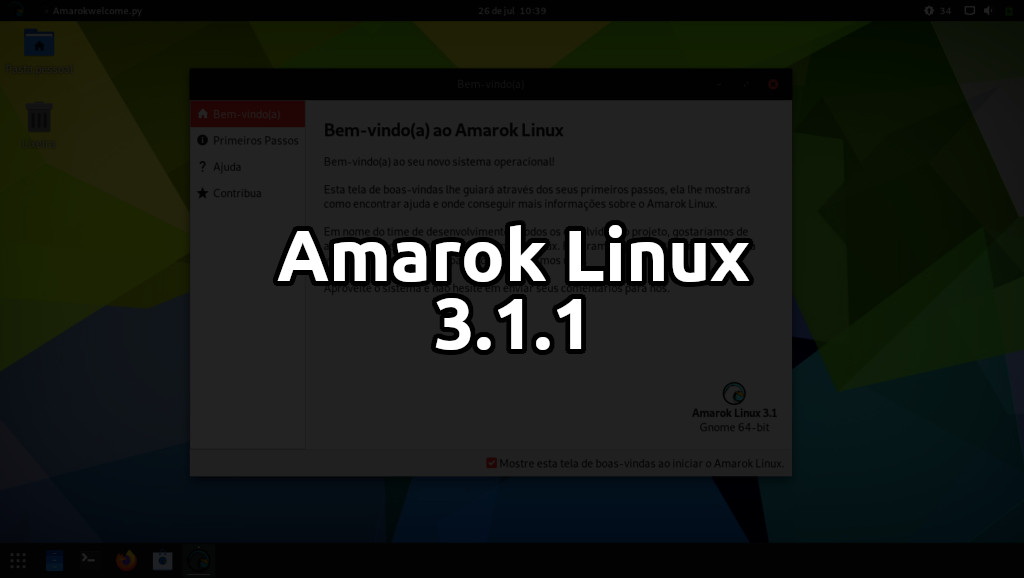
The Amarok Linux team plans to reach a wider audience by introducing GNOME as an official Amarok Desktop. Another key highlight in Amarok 3.1.1 is Linux Kernel 5.10.46. Linux Kernel 5.10.46 offers better compatibility and performance with the latest hardware resources.
What is new in Amarok Linux 3.1.1 release?
In addition to the availability of GNOME, and updated Kernel, the following are the notable changes in Amarok Linux 3.1.1.
- Amarok Install (A fork of Mintinstall) replaces GNOME Software for package management.
- Introduce a Language Settings application to install language add-ons and change the interface language of the system.
- Introduces a package AmarokSystem which combines all Amarok Linux-specific tools and applications into a single package.
- Redesigns About Amarok applications and now can export System Report.
- Introduces Amarok Welcome application. It helps the user with updates, backups, application management, and more.
- Firefox 90
- VLC 3.0.16
- Other package updates for Debian Bullseye foundation.
How to update into Amarok Linux 3.1.1?
For the existing users of Amarok Linux, following commands can be used to upgrade the system, and enjoy all features of Amarok Linux 3.1.1
sudo apt dist-upgrade -yq
# 1st Stage:
sudo apt remove amarok-info amaroksystem amarok-meta-core amarok-meta-xfce
# 2nd Stage:
sudo apt install amarok-info-xfce amaroksystem amarok-meta-core amarok-meta-xfce
# 3rd Stage:
sudo apt auto-remove
# 4th Stage:
sudo apt remove gnome-software software-properties-gtk
# 5th Step (Extra):
sudo apt autoremove
For more information and screenshots of Amarok Linux 3.1.1, read the official release announcement.