Lightweight Qt Desktop Environment LXQt 1.4.0 has been released
If you’re a fan of lightweight and efficient desktop environments, you’ll be delighted to hear that the LXQt team has just unveiled LXQt 1.4.0. This latest release is packed with exciting updates and improvements that enhance your desktop experience. Let’s dive into the highlights and key features of this release.
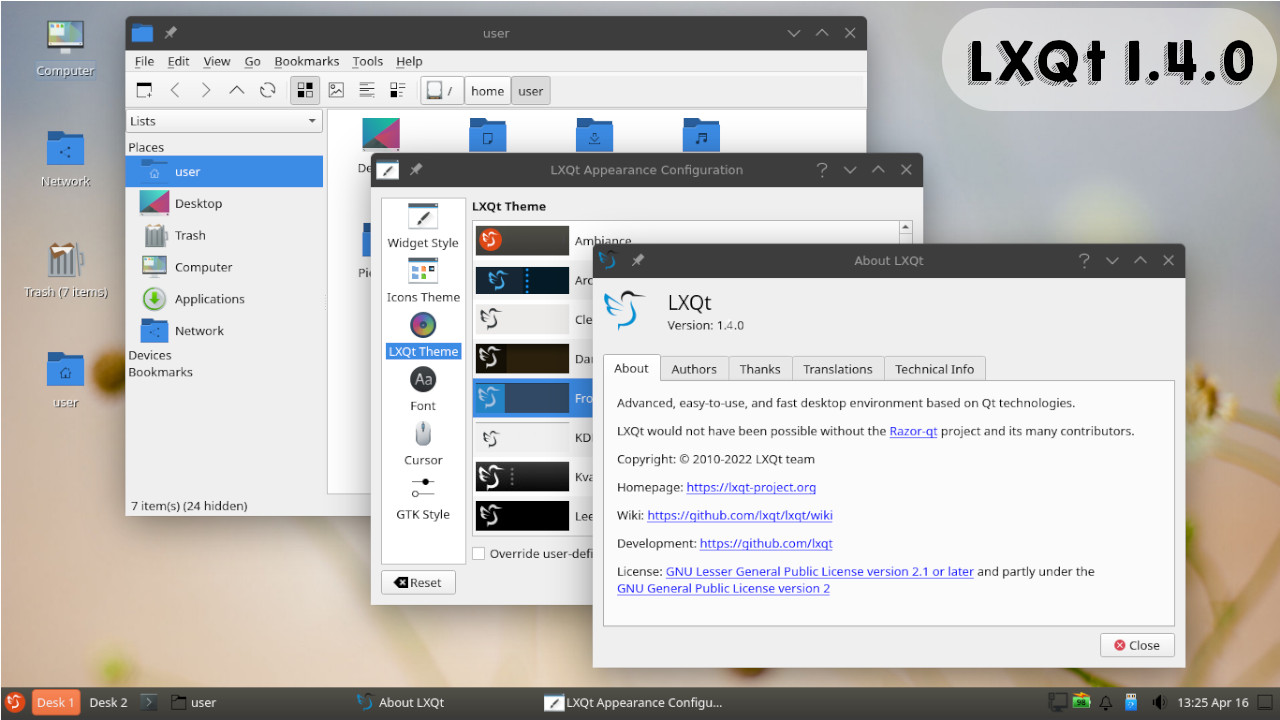
What is new in LXQt 1.4.0?
General Improvements
LXQt 1.4.0 is built on Qt 5.15, the last Long-Term Support (LTS) version of Qt5. The LXQt team is dedicated to keeping the environment up to date, and they are committed to porting the next release to Qt6. Although there might be a slight delay, they are determined to deliver the best user experience.
In this release, you’ll also find the introduction of “lxqt-menu-data,” which replaces “lxmenu-data” wherever necessary. This change streamlines the environment and ensures better compatibility.
File Manager Enhancements
LXQt’s file manager and its library have received several user-friendly improvements. Now, you can easily add a command for the default terminal. Additionally, the state of split view is considered when restoring tabs from the last window, making your multitasking smoother. An SVG icon is now included for PCManFM-Qt, and your password and anonymity settings in the mount dialog are remembered. The team has also made various code fixes and enhancements, ensuring a more stable and efficient file management experience.
QTerminal Updates
If you’re a QTerminal user, you’ll appreciate the audible bell as an option. Putty-style mouse button swap is now supported, offering greater flexibility in how you interact with your terminal. To top it off, the Falcon color scheme has been added to enhance your visual experience.
Image Viewer Enhancements
LXQt’s image viewer has received minimal support for color spaces. This small but valuable addition enhances your ability to view and manage images on your desktop.
Panel and Custom Commands
Old issues related to checking and clearing urgency, as well as window cycling with the mouse wheel in the taskbar of the LXQt Panel, have been fixed. An option has been added to the custom command plugin, allowing you to display the output as an image, providing more control over your desktop environment.
Session Updates
LXQt Session now updates DBus activation environment, addressing issues with applications like Telegram, which set “DBusActivatable” to true in their desktop entries. This ensures a smoother experience when using such apps with LXQt.
Translations
The LXQt team has also put effort into improving translations, making the environment more accessible to a global audience.
Other Changes
As always, there are numerous additional changes and enhancements across various LXQt components. For a more detailed look at these changes, read the LXQt 1.4.0 official release notes.